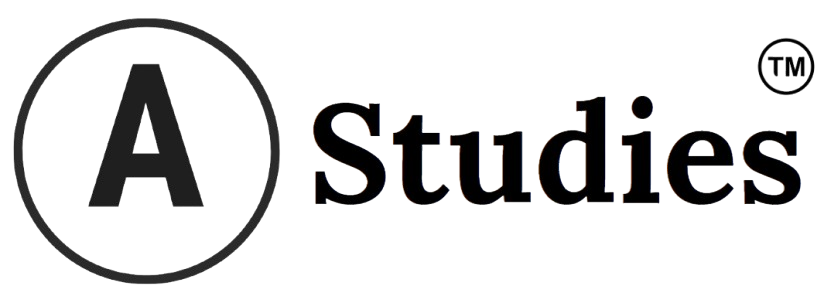Simple Affiliate Landing Page Generator
Create Your Affiliate Landing Page
Your Generated Landing Page HTML:
How it Works:
- Enter Your Product Details:
Simply fill in the fields for your product’s name, description, image URL, and affiliate link. These are essential for generating your custom landing page. - Generate the Landing Page:
Once you’ve entered all the necessary details, click the “Generate Landing Page” button. This will instantly create the HTML code for your affiliate product’s landing page. - Copy and Paste the HTML Code:
After generating the page, you’ll see the HTML code displayed in the output box. Copy this code and paste it into your website, blog, or any CMS (Content Management System) such as WordPress, Wix, or Shopify to display your landing page.
Tips for Optimizing Your Affiliate Landing Page:
- Use high-quality images to grab your visitor’s attention.
- Write compelling product descriptions to highlight key features.
- Make sure your affiliate link is clear and prominent, encouraging visitors to click and buy.